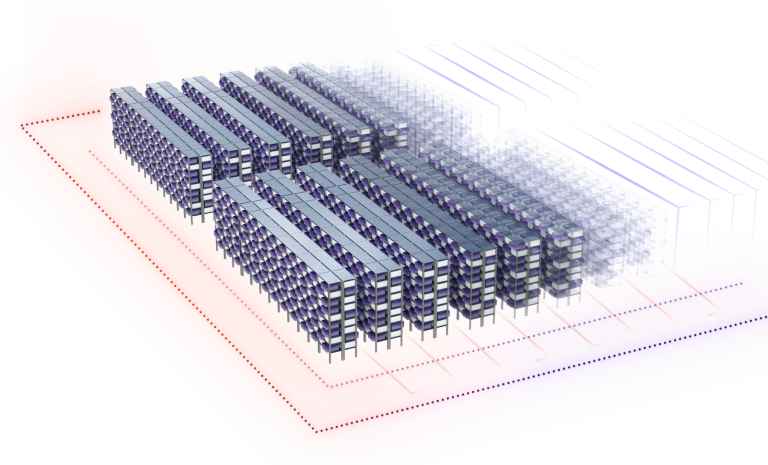Ecommerce
Streamline your
order fulfillment
Ship orders faster and offer customers better prices by reducing your fulfillment costs
Brightpick offers multi-purpose AI robots for retailers to easily automate every step of their order fulfillment
Why ecommerce retailers need automation
Common challenges for retailers
- Cost inflation Rising costs and competition squeeze profit margins
- Expensive labor Poor availability and high cost of warehouse labor limits growth and profitability
- Lots of seasonality Need to ramp operations up and down for peak
- Demanding customers 85% of shoppers want same-day shipping and free returns
- Picking errors One wrong delivery can lose a customer forever
- Lack of warehousing space Need to ship higher volumes from the same space
How Brightpick helps
- Minimizes labor requirements
- Cuts fulfillment costs
- Eliminates human picking errors
- Speeds up order picking
- Increases volumes without adding footprint
- Enables easy scalability and more shifts
- Increases customer and employee satisfaction
of warehouse operators already use or plan to start using robots within the next 3 years
How it works:

Case study
Brightpick helps The Feed scale
The Feed is the largest online marketplace for endurance athletes. The company installed 48 Brightpick Autopicker robots in its Colorado fulfillment center with the goal of reducing labor needs and improving scalability.
With Brightpick, The Feed was able to:
- Reduce labor for picking and replenishment by over 80%
- Achieve 50,000 picks per day with just 4 people per shift
- Easily add additional storage capacity and robots as the company grows
- Double storage density with narrower aisles and taller shelves
“ We were able to go from 50-100 people to completely automated with the Brightpick solution. The payback period from Brightpick was immediate; we were cash flow positive within 60 days. ”
Matt Johnson
CEO, The Feed
Scale Seamlessly
Easily scale your operation without outsourcing to 3PLs
- Our robots work with standard shelving and require no fixed infrastructure, which makes them easy to scale at short notice.
- Minimize upfront automation costs by installing for today’s throughput and scaling gradually as requirements grow.
- Fulfill more orders and store more inventory without adding warehouse footprint or labor.
Impact
How will Brightpick
make my job easier?

Pricing
Flexible pricing models
Brightpick is available through Robots-as-a-Service (RaaS), starting from just $1,900 per robot / per month.
RaaS transforms warehouse automation from a large upfront capital investment into a manageable monthly operating cost, which reduces financial risk, simplifies budgeting, and delivers immediate ROI.
Alternatively, the Brightpick solution is also available through a standard CapEx purchase.
Learn moreImprove profitability and offer customers better prices by reducing your fulfillment costs.
Improve customer satisfaction and reduce returns by eliminating human picking errors.
Store more inventory and fulfill more orders from the same warehouse footprint.
Minimize upfront costs and scale throughput gradually based on your needs.
Speed up order picking and fulfill more orders without adding footprint or labor.
Reduce supply chain risk and achieve 99.9% uptime with no single point of failure.